[Unity]彈跳物件。
這一次,我想反彈物件。
準備一個立方體,並套用紅色材質,如下圖所示。
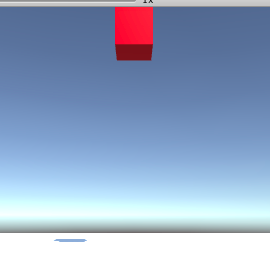
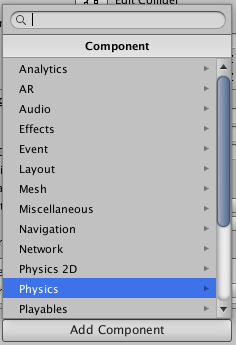
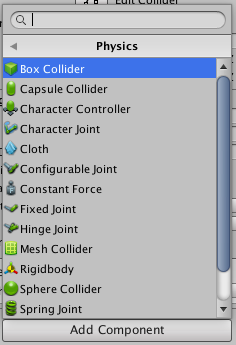
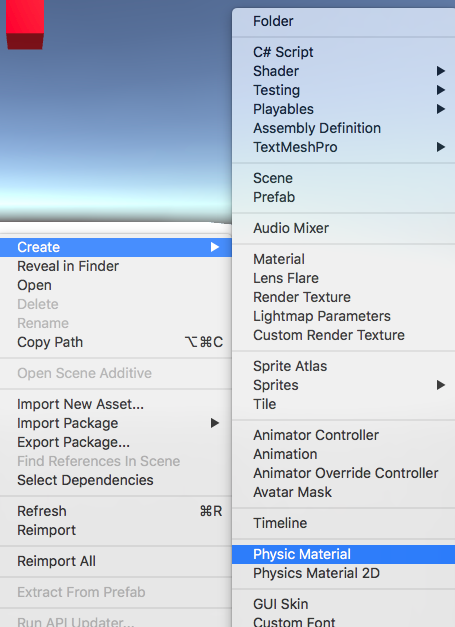

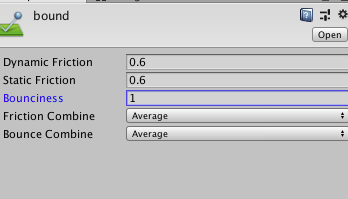
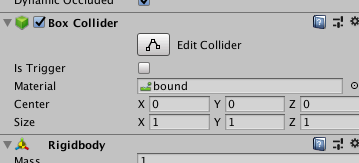
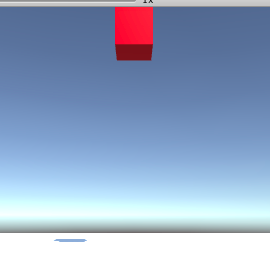
在準備好的立方體上加入元件:物理 > 剛體。
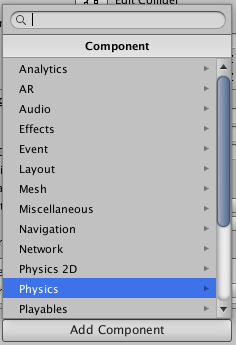
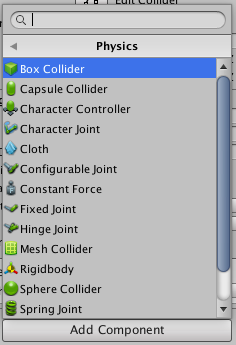
然後在專案中按一下滑鼠右鍵,選擇建立 > 物理材質。
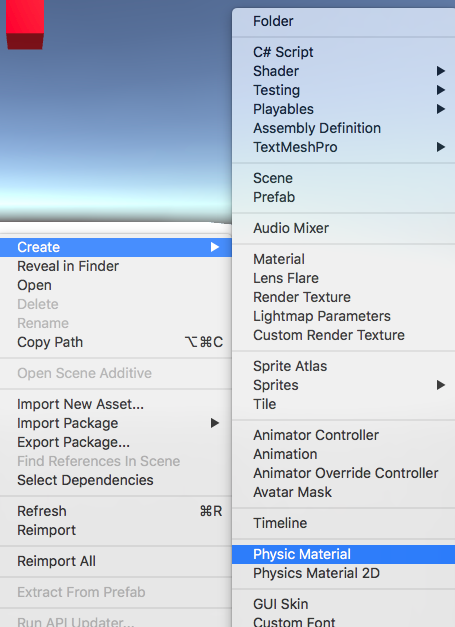
這次我們將物理材質命名為「bound」。
接下來,選取這個邊界,將檢查器的’Bounciness’設定為 1。1 似乎是最大值。

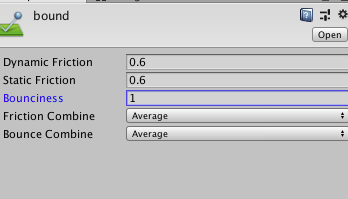
彈跳度」設定完成後,選取紅色立方體,將束縛拖曳到 Inspector 中,就會套用如下。
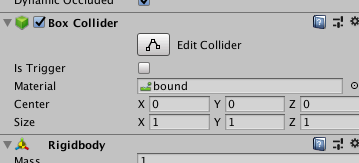
現在當您按下播放時,紅色立方體會向下掉落,並在碰到地面時彈起。


![[Unity] 移除腳本中長在地形上的草。](https://kuroko-labo.com/wp/wp-content/uploads/2025/05/grass2.png)
![[Unity]在 Photon 的 PUN2 中的任意時間執行方法。](https://kuroko-labo.com/wp/wp-content/themes/kuroko3/images/noimage.png)
![[Unity]我用 Gaia Pro 2023 製作了一個領域。](https://kuroko-labo.com/wp/wp-content/uploads/2025/01/image06.png)
![[Unity]我買了一台舊的電視濾波器。](https://kuroko-labo.com/wp/wp-content/uploads/2019/11/image05.png)
![[Unity]嘗試建立一個圓形儀表,當鼠標點擊時會向前移動。](https://kuroko-labo.com/wp/wp-content/uploads/2019/07/circle.fw_.png)
![[Unity]使用 localPosition 建立類似輸送帶的系統。](https://kuroko-labo.com/wp/wp-content/uploads/2019/06/image01-1.png)