[Unity]嘗試建立一個圓形儀表,當鼠標點擊時會向前移動。
有時候在玩遊戲時,您會看到 UI 上有一個圓形的量表,會減少或增加,這次我想做一個類似的東西。
首先,準備一個透明背景的圓形 png 圖片。

圖片應放置在 unity 中。
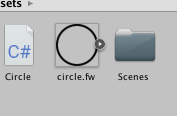
接下來,在畫布中放置圖片,這次命名為「圓」。
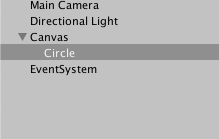
將 Cricle Image 元件的 SourceImage 設定為準備好的 png 圖片,將 Image Type 設定為 Filled,Fill Method 設定為 Radial360,Fill Origin 設定為 Top。
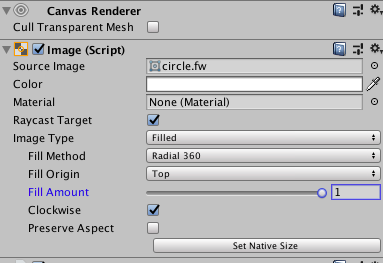
這次在 Circle 中建立了一個腳本,說明如下。
using System.Collections;
using System.Collections.Generic;
using UnityEngine;
using UnityEngine.UI;
public class Circle : MonoBehaviour {
// Use this for initialization
void Start () {
this.GetComponent<Image>().fillAmount = 0;
}
// Update is called once per frame
void Update () {
if(Input.GetMouseButton (0)){
this.GetComponent<Image>().fillAmount += 0.01f;
if( this.GetComponent<Image>().fillAmount >= 1.0f ) {
this.GetComponent<Image>().fillAmount = 0;
}
}
}
}
當滑鼠左鍵按下時,圓規會向前捲動,當滑鼠放開時,圓規會停止。
由於這是範例程式碼,所以圓形量表會在圓滿時返回 0。
如果您喜歡,請看看範例程式碼。m


![[Unity] 移除腳本中長在地形上的草。](https://kuroko-labo.com/wp/wp-content/uploads/2025/05/grass2.png)
![[Unity]在 Photon 的 PUN2 中的任意時間執行方法。](https://kuroko-labo.com/wp/wp-content/themes/kuroko3/images/noimage.png)
![[Unity]我用 Gaia Pro 2023 製作了一個領域。](https://kuroko-labo.com/wp/wp-content/uploads/2025/01/image06.png)
![[Unity]我買了一台舊的電視濾波器。](https://kuroko-labo.com/wp/wp-content/uploads/2019/11/image05.png)
![[Unity]使用 localPosition 建立類似輸送帶的系統。](https://kuroko-labo.com/wp/wp-content/uploads/2019/06/image01-1.png)
![[Unity]取得並顯示滑鼠座標。](https://kuroko-labo.com/wp/wp-content/uploads/2019/03/image02.png)