[Blender]Place a rough sketch
Hello.
Just some notes from my modeling practice in Blender.
I often watch videos of low poly modeling on youtube, and I learn a lot.
Some people do it without a rough sketch, but I’m a beginner, so I use a rough sketch (…). I’m a beginner.
I would like to write about how to place the underpainting this time.
First, check the “Draft” checkbox.
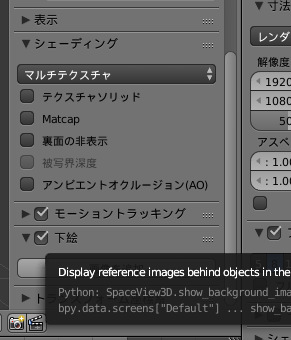
Next, click the “Add Image” button to open the draft image in Blender.
Once the image is opened, set the viewpoint in the coordinate axis to match the draft.
This draft is a front-facing image, so I set “Front”.
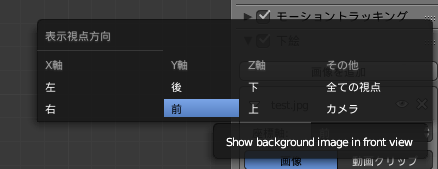
If you press “1” on the numeric keypad to make the Blender screen face forward, the rough sketch will be displayed properly.
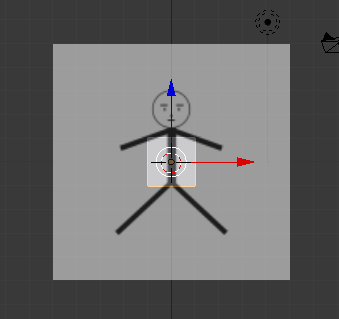
What is this picture?
All that remains is to adjust the parameters of the underdrawing and adjust the position of the underdrawing in the screen.
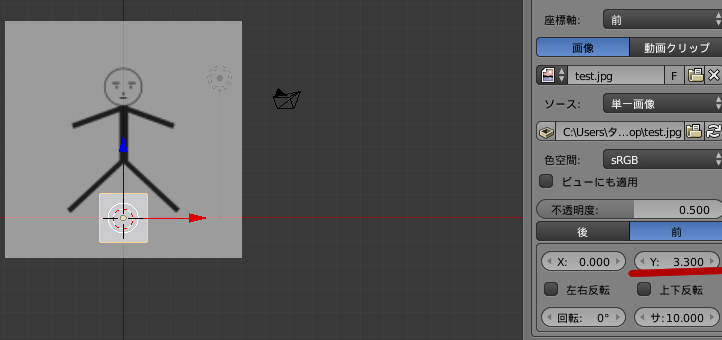
This will make modeling easier, I hope!