[Unity]Settings to disable user manipulation of the slider
Sorry. I would like to leave a brief story today as a note. (Sweat).
If you just set up a uGUI slider, the user can freely manipulate it when the game is running, but you can disable the user’s manipulation by setting up the component.
First, set up the slider in GameObject > UI > Slider.
Select Slider in the hierarchy and uncheck Interactable in the Slider component.
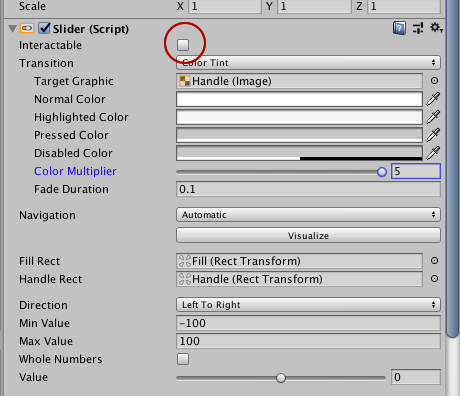
Then, it will not accept any operations from the user when the game is running.


![[Unity] Removing grass grown on Terrain from scripts](https://kuroko-labo.com/wp/wp-content/uploads/2025/05/grass2.png)
![[Unity] Executing a method at an arbitrary time with Photon’s PUN2](https://kuroko-labo.com/wp/wp-content/themes/kuroko3/images/noimage.png)
![[Unity]I made a field with Gaia Pro 2023.](https://kuroko-labo.com/wp/wp-content/uploads/2025/01/image06.png)
![[Unity]I bought an OLD TV Filter.](https://kuroko-labo.com/wp/wp-content/uploads/2019/11/image05.png)
![[Unity]Try to create a circle gauge that advances when the mouse is clicked.](https://kuroko-labo.com/wp/wp-content/uploads/2019/07/circle.fw_.png)
![[Unity]Use localPosition to create a conveyor belt-like](https://kuroko-labo.com/wp/wp-content/uploads/2019/06/image01-1.png)