[Unity] Adding a Time Limit to a Game
I would like to show you how to create a time limit for the game used in the target game.
First, add a script to any object. Here, I have named the script GameManage.
Below is the content of the script.
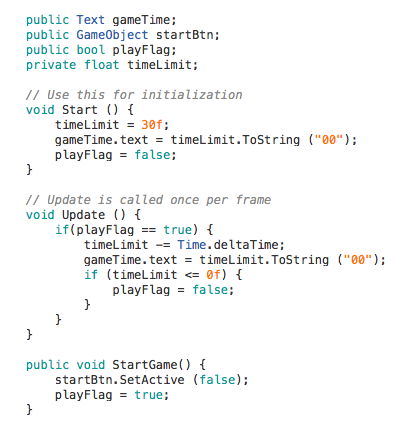
Next, place a Canvas and place a Text in it.
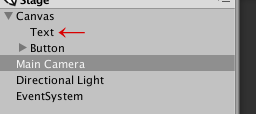
Set this Text to public Text gameTime.
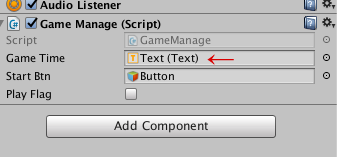
The script’s timeLimit is the time limit in the game (30f in this case), and gameTime.text = timeLimit.ToString(“00”) displays the remaining time in the Canvas.
– Sample –
*There may be other better methods (sweat), but please refer to them if you like. m(*…) m


![[Unity] Removing grass grown on Terrain from scripts](https://kuroko-labo.com/wp/wp-content/uploads/2025/05/grass2.png)
![[Unity] Executing a method at an arbitrary time with Photon’s PUN2](https://kuroko-labo.com/wp/wp-content/themes/kuroko3/images/noimage.png)
![[Unity]I made a field with Gaia Pro 2023.](https://kuroko-labo.com/wp/wp-content/uploads/2025/01/image06.png)
![[Unity]I bought an OLD TV Filter.](https://kuroko-labo.com/wp/wp-content/uploads/2019/11/image05.png)
![[Unity]Try to create a circle gauge that advances when the mouse is clicked.](https://kuroko-labo.com/wp/wp-content/uploads/2019/07/circle.fw_.png)
![[Unity]Use localPosition to create a conveyor belt-like](https://kuroko-labo.com/wp/wp-content/uploads/2019/06/image01-1.png)